
Houzz Interior Design Ideas App
In this day and age, there is literally an app for everything! Never before has it been so easy (or convenient) for users to design and decorate their own living or working spaces virtually, using their phones, tablets, laptops, or computers. Gone are the days when you'd have to hire a professional to come in and give you costly advice and project quotes. Save your hard-earned money and download one — or all — of the apps listed here if you're in the market for home renovations, interior design, or decor! These apps will prove invaluable and will aid you in your decision-making process — no matter the size of your project.
1. Interior Designs V1
Free from Blackberry World Store
This is the type of app that prides itself on being very visual. Users will find heaps of images categorized by room and theme in the app’s database that they can use for inspiration. Each image is accompanied by a brief description of the items and materials pictured, and each description offers users useful tips that will come in handy once they're ready to begin decorating or remodelling. One of the most useful aspects of this app is that users can leave their comments and questions on photos posted on bulletin boards. This makes it very easy for users all across the globe to interact with each other and offer advice or helpful hints and tricks to those in need of a few ideas.
2. Houzz Interior Design Ideas
Free from iTunes and Google Play
Prepare to be blown away! This is the app that CNN calls “the Wikipedia of interior and exterior design.” This app presents ideas to its users in the form of “Ideabooks.” Users can choose to search by topic or browse the app’s informative (and immense) library of bulletin boards and theme groups. With its sleek and fluid design, this app is very user-friendly and doesn't require much from the user in terms of tutorials or demos. Each design theme listed in the app’s Ideabook is accompanied by a fairly large selection of articles written by industry experts and renovation pros. Users can comment on and share material with friends and family through social media and email. Discussion boards come in handy for users who have questions they need answers to and for discussing projects with fellow users who are either working on the same task or have recently finished projects of their own. Users can also search for industry professionals in their area using the app’s “Professionals” database.

Houzz Interior Design Ideas App
3. Interior Design for iPad
$9.99 from iTunes
TIME Magazine chose this app for its list of the Top 50 Must Have iPad Apps, and there is perfectly good reason for this. Its design is intuitive and extremely user-friendly. The app’s database contains more than 3,300 objects and materials, giving each user a multitude of choices when it comes to designing their living or working space. The thing that makes this app different from any other is that it lets the user create a floor plan, which the app then renders in 3D, complete with shadows and textures. This allows the user to tour their new space and get an idea of how much room they have to work with. This feature is great for those who are nit-picky when it comes to dimensions and furniture placement. Once users have completed their floor plans, they can share their work with others using social media and email integration. This is the only paid app on this list, but please don’t let its price deter you from trying it out! The 3D rendering capabilities alone justify the price, not to mention its huge database of objects and materials.
 Interior Design For iPad App
Interior Design For iPad App
4. Interior Design by Gear & Bulb
Free from Google Play
This is one of the only interior design apps that incorporates helpful videos into its database. If you’re having trouble with a remodelling task, search the app’s database and let the pros help you! Videos are grouped in categories, ranging from different rooms of the house to popular design themes. This app also contains vast collections of design and décor ideas in the form of handy bulletin boards that are neatly organized and extremely user-friendly. Users are able to comment on and share photos. Create your own group of photos, depending on your desired theme, and share that information with family and friends through social media.
5. RoomHints Interior Design Ideas
Free from iTunes
This app is a little different from the rest in that it requires each user to take a photograph of their room and then upload it onto the app’s server. Once the photo is uploaded, the app will generate suggestions and tips for decorating that space or remodelling it (depending on which options you chose). The app will also guide users to retail stores in their area that offer the best pricing on the materials or products selected. Interior designers will offer users helpful, practical advice concerning their décor or design projects, based solely on the pictures that each user uploads. This is the sort of app that will come in handy for those who are unsure where to begin or how to proceed with their design project.
 RoomHints Interior Design Ideas App
RoomHints Interior Design Ideas App
6. Home Design 3D
Free trial or $6.99 from iTunes
One of the things I liked best about this particular app was the option of trying it out for free before paying for the full version. The free version of Home Design 3D serves as a sort of introduction to the full version in that it slowly introduces users to its vast database of objects and textures as well as its floor plan rendering tools. When the app is finished downloading, a handy guide pops up and guides users through all of the app's elements and functions. It also warns users that they will not be able to save their progress without purchasing the full version of the app first. This is fair, I think, because it gives users a chance to decide if they wish to proceed any further or if they like the app enough to purchase the full version. You don't need to buy the full version right away. The app will give you ample time to complete the tutorial and browse the database first. While building your floor plan, keep in mind that all objects and textures are changeable; you can adjust anything from the thickness of your walls to the size of a sofa. You can also adjust lighting by selecting a time of the day or a season of the year! The full version of the app gives users more items and materials to play around with and also offers more options and presets. When you're ready to render your floor plan in 3D, select one of two modes, Fast Mode or Beautiful Mode. The former is a bare-bones study of the design you've created and the latter gives users a virtual tour of their living or working space. If at any point you require assistance or experience a problem, the app will give you the option to contact technical support in its "About" section. All saved content can be shared by email or on Facebook.
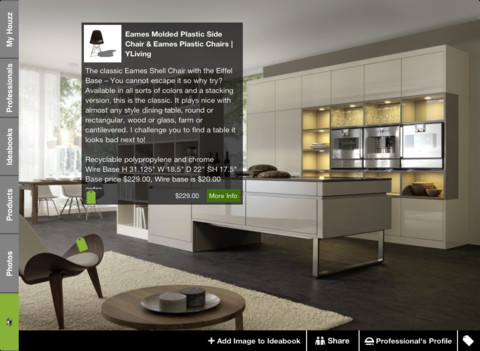
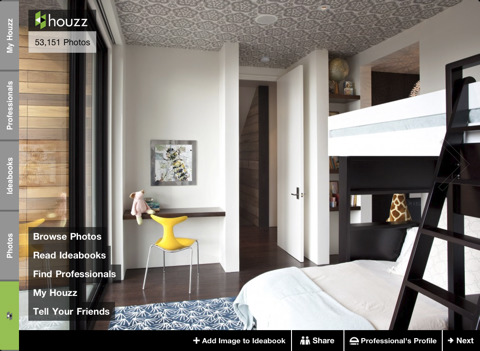



I already use some of the apps you have posted, but know I will try the Home Design 3D TKS!!